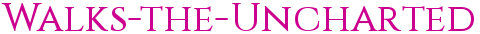ESO Logs for Dummies
If you want to log trials and other events on behalf of the guild, great! Here's how to get started.
Table of Contents
Preparing to log
- You need to create an account at esologs.com if you don't already have one, or log into your account if you do.
- You need to download and install the esologs.com Client on your PC.
- You need to "join" our guild by clicking this link. When you click that link it might appear to have not done anything but in all likelihood if it's asking you for a join code, you already joined. Bad UI design, that.
- You need to inform me that you have done this (and if your name on esologs.com is different, I need to know what that name is!) so that I can promote you to a rank that allows you to upload your own logs.
Note: You almost definitely want to NOT have any existing encounterlog data! Delete C:\Users\yourname\Documents\Elder Scrolls Online\live\Logs\Encounter.log if it exists, before trying to log!
Logging your first event
If you've checked and there is no Encounter.log file, you're ready to go!
In a trial, right before you "go through the door," type /encounterlog in chat. This will enable logging.
If you're live logging (see below), start it now.
Once the trial is over, type /encounterlog again to disable logging. Once you disable logging, you can either stop live logging in the esologs client, or upload the log in the esologs client, depending on the type of logging you're doing.
Note: Make sure to delete the log file when you're done. Keeping the file will only mess up future trial logs, as you'll have data from multiple events. You cannot delete a log file while /enocunterlog is still running.
Live Logging vs Uploading
The esologs Client offers two somewhat similar methods of putting log data online.
Live logging
With this method, data is uploaded to esologs.com immediately as it happens. Trial participants and spectators can see new log data as soon as it happens (or within about 30 seconds anyway) and there is no wait time after the trial for the upload to complete. I prefer to live log.
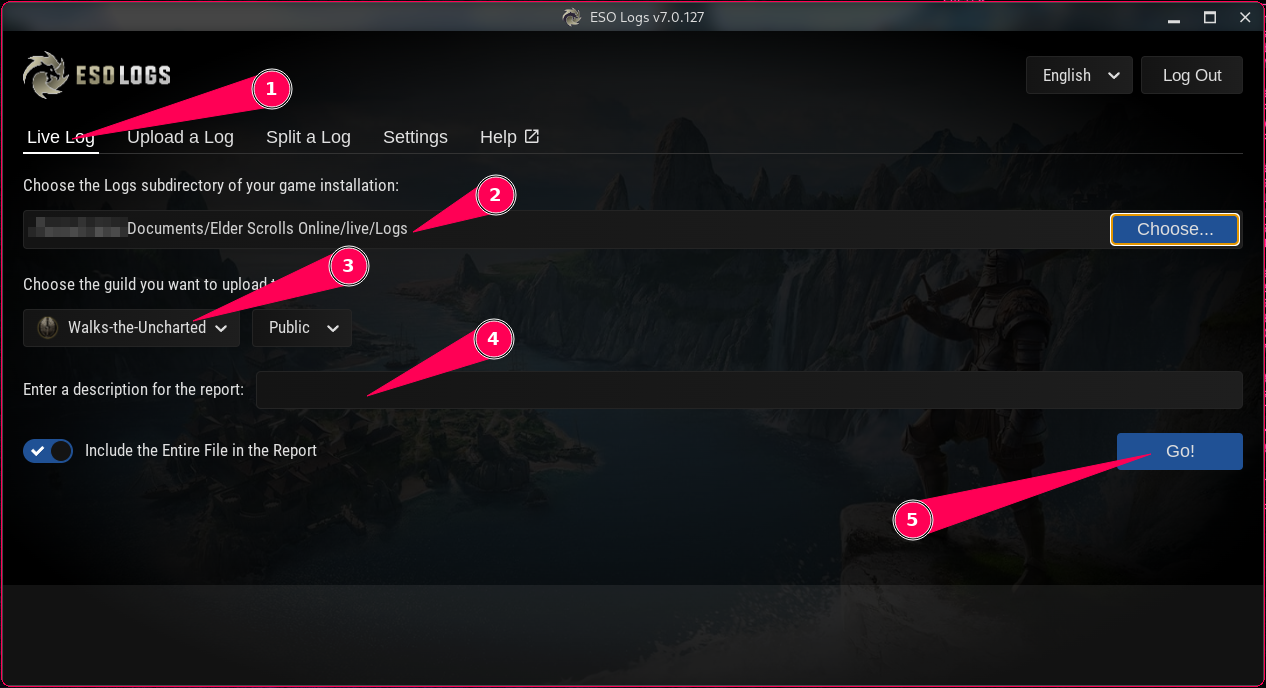
1 - Click Live Log.
2 - Set the path to C:\Users\yourname\Documents\Elder Scrolls Online\live\Logs\Encounter.log.
3 - Set the Guild to Walks-the-Uncharted.
4 - Give the log a name. nSS, vHRC, etc.
5 - Hit Go.
Upload logging
With this method, data is gathered during the trial, which you have to upload afterward. Only use this if live logging causes you issues. It can take quite a while to upload.
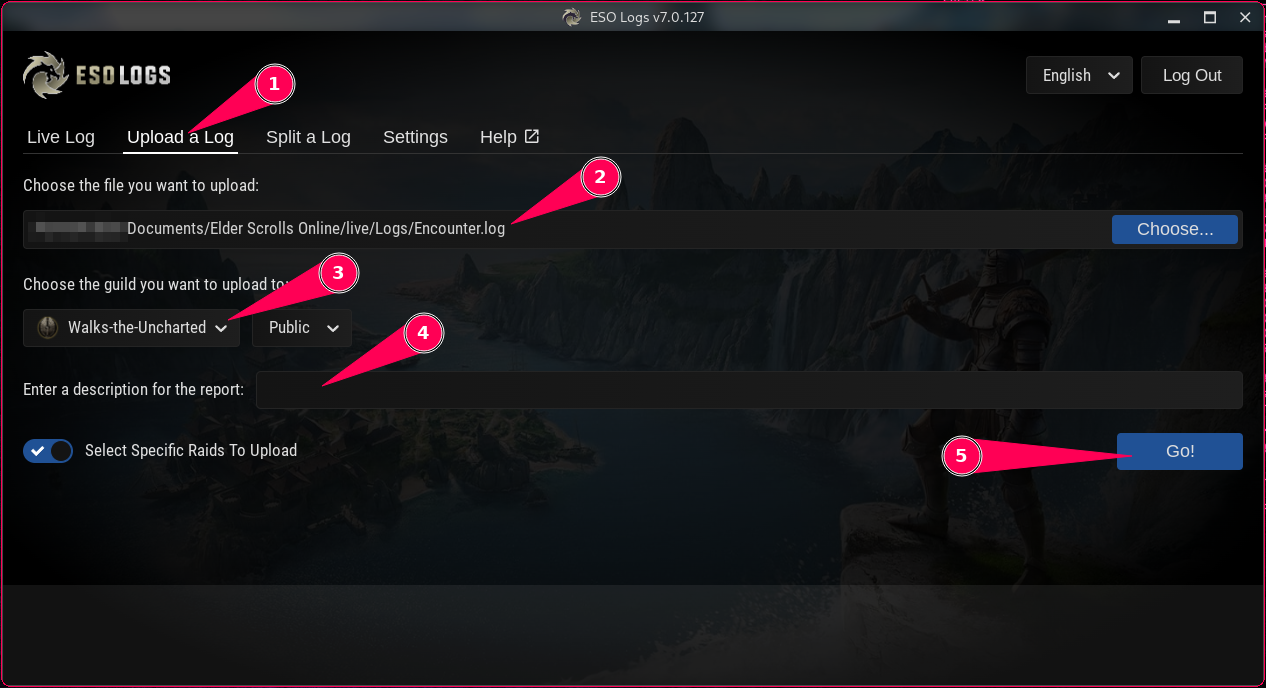
1 - Click Upload a log.
2 - Set the path to C:\Users\yourname\Documents\Elder Scrolls Online\live\Logs\Encounter.log.
3 - Set the Guild to Walks-the-Uncharted.
4 - Give the log a name. nSS, vHRC, etc.
5 - Hit Go.