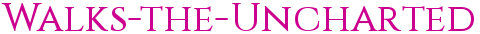Signup Bots
We use Raid-Helper to help us manage signups for our events on Discord. This page aims to address the questions and confusion we see the most.
This is a guide to the Raid-Helper Bot Box and how to sign up for events. As always, more information will be posted in the event channel, such as CP requirements, event descriptions, and other bits of pertinent information. Please be sure to read the event description for sign up instructions and details.
Trials
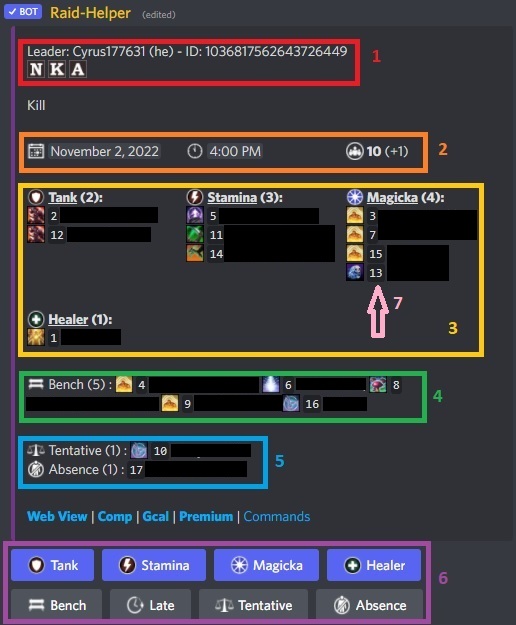
- Event Leader, Event title, often the name of a trial, competition, or other event.
- Date and Time. The bot auto-converts the time to the viewer's time zone. The hour you see is the hour WHERE YOU ARE. Far right number is how many have signed up.
- Players officially signed up for the event and role distribution. Division of dps Mag/Stam helps tanks, healers know which sets will be most beneficial to groups, but usually isn’t something to worry about.
- Bench: If you’re interested in filling a role but wish to allow others a chance to clear a trial before you’re tagged in, you can bench yourself by choosing a role then clicking the “Bench” button in box 6. If you sign up after the roster is full, you might be benched, depending on event settings, or you might not make the final roster. See point 7 for details on how this works.
- This shows people that are interested in this event but aren’t sure if they can make it (tentative), or if they know they can’t (absence). This helps gauge general interest in this particular trial or type of event.
- THESE ARE HOW YOU SIGN UP. You choose the role your toon is. If you have not yet set up your roles in our server, look for a DM from a bot that will help you get set up. Once that is done, you can choose your role and you’re good!
- The numbers next to each player's name is the order in which they signed up. In this example a healer has a 1 and was first to sign up. If you check the bench, number 4 put themselves there. In the event of fills, they would be first up for an opening that fits their role according to that number.
PvE Events
Signups for non-combat events such as decoration competitions or overland events that don’t require roles or particular levels will always look a little different. Maybe like this:
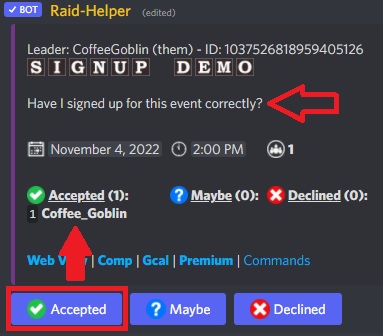
Not everyone will use the Raid Helper bot, so always be sure to READ the posted descriptions and instructions on how to sign up. It will usually involve clicking an emoji reaction or the “ACCEPTED” button at the bottom of the event description.
If something is unclear, ask in the discord channel so we know specifically what you’re asking about.
If you think you signed up but still aren’t sure how to tell, drop a note in the discord channel. The organizer or someone more savvy with discord protocols will be able to confirm your sign up.