Type /create in your event channel. The bot will DM you with a message very much like the one below. Choose 01 for a boring old Yes/No/Maybe style roster (useful for, well, just about any kind of event that isn’t a trial, or 11 for a Trial-style roster. In this example, I will create a trial roster.
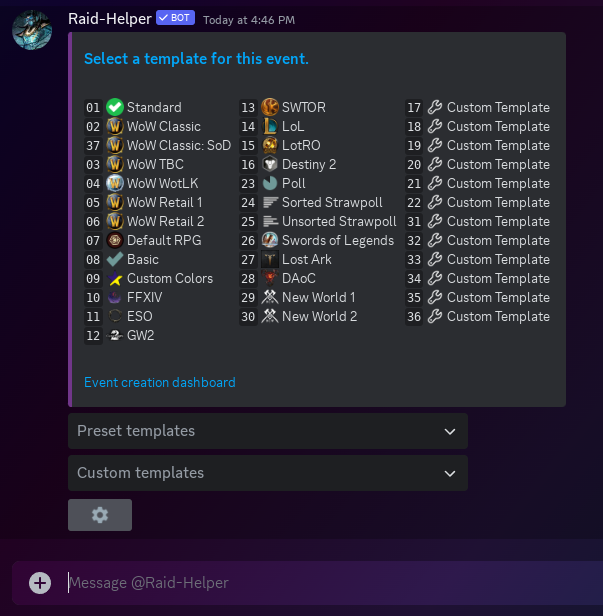
Create a title for your event. Needs to be short. It will be expressed in emojis at the top of the event embed.
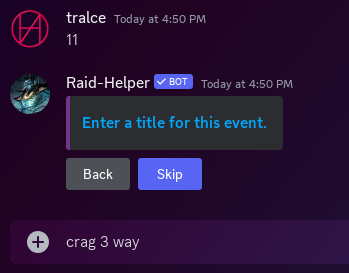
I like to skip writing a description, as there’s no need for it to appear in the embed. Post your description in a message below your roster instead.
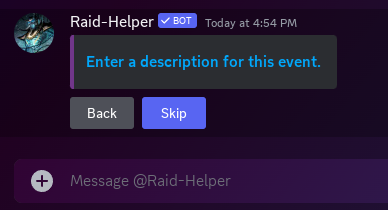
The bot will ask what channel to post it in. If you used /create from within your signup channel, just click the blue button with your channel’s name in it.
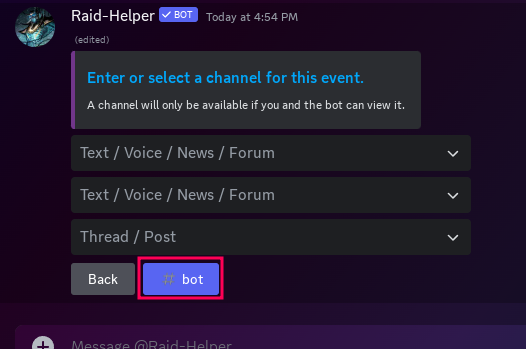
Enter a date in the chat box when the bot asks. It’s in ISO8601 date format. I have written February 23, 2024.
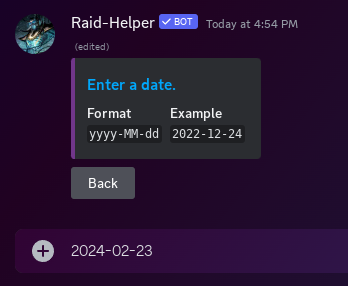
Enter a time.
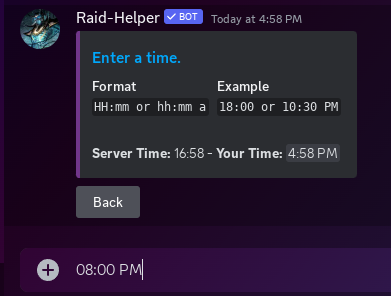
If you’re done just hit finish. If you want to make some changes at this point, like limiting the number of tanks and healers that can be signed up, use the commands. For example, type 24 to select Class Limits, and adjust your numbers accordingly.

When you click finish, a roster embed will be created in your channel.
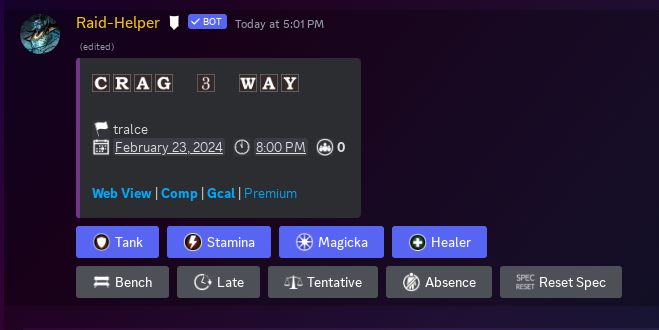
If you need to change anything after the fact, click the Web View link on the embed, log in with your Discord account, and make the adjustments in your browser.