The purpose of this page is to cover the process for creating an event.
- Decide on an event. Decide on a date and time for the event. Create a channel in the Guild Events category.
- Event channels usually follow the format of
month-day-event-description
- Event channels usually follow the format of
- ex
mar-29-wtu-anniversary. - Consider using Raid Helper.
- Write something nice and descriptive in the first post of the new channel.
- I usually try to add a little humor to the description, but it at very least should contain a a clear description of what the event will be, a list of requirements if any, such as a level requirement or a Discord requirement, and anything else prospective participants need to know.
- I like to put a friendly reminder to read and a link to the etiquette in my channels.
- Create a chat thread. Messages by anyone with a rank lower than Pathfinder are disabled in event channels.
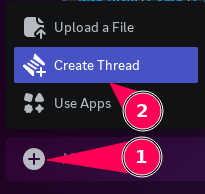
Ping members’ roles. We have several event-specific roles, such as @Trials and @PvP-EP.
- If there isn’t a role for your type of event, or you just want to give it more exposure, use
@PvE. - Don’t use
@everyone, ever. - Don’t use
@here, ever. There’s very rarely any need to — It’s the same as@everyoneexcept that it doesn’t ping people who are offline right now. Pointless.
Officers, create an entry in the Guild MOTD in-game. Non-officers, have an Officer or Guildmaster do it for you. If you don’t say anything it might not get done.
- The entries follow the format
Week day, Month day, start time - event name with @leader - ex
Mon, Mar 29 8PM - WtU Anniversary Bash with @tralce and @typus42 - You can add color to text in the MOTD in the format
|c[hex color code][your text]|r - ex
Mon, Mar 29 8PM - |cfe4f34WtU Anniversary Bash|r with @tralce#4551 and @typus42#4647
Promote your event if it needs it. Get in the guild chat and say something like “Hey, don’t forget to sign up the Kyne’s Aegis run I’m hosting on Friday! Signups are on Discord.” now and again. Be prepared to answer questions about your event.